-
[GRPC] GRPC Server(JAVA)와 Client(JAVA, NodeJS) 구축카테고리 없음 2022. 2. 25. 16:35반응형
이번 포스팅에서는 GRPC Server 및 Client(Stub)를 구축하려고 한다.
예제 코드를 확인하면 진행해보자.
https://github.com/alsdud154/grpc.git
GitHub - alsdud154/grpc
Contribute to alsdud154/grpc development by creating an account on GitHub.
github.com
먼저 GRPC Server(JAVA)를 만들자.
build.gradle이다.
작성 시점에서 grpcVresion 1.44.1이 maven repository 최신 버전이다.
Quick Start Example Project를 참고하여 만들었으니 설명은 공식 사이트를 참고하자.
plugins { id 'application' id 'com.google.protobuf' version '0.8.18' id 'idea' } sourceCompatibility = '1.8' configurations { compileOnly { extendsFrom annotationProcessor } } repositories { maven { // The google mirror is less flaky than mavenCentral() url "https://maven-central.storage-download.googleapis.com/maven2/" } mavenCentral() mavenLocal() } def grpcVersion = '1.44.1' // CURRENT_GRPC_VERSION def protobufVersion = '3.19.2' def protocVersion = protobufVersion dependencies { implementation "io.grpc:grpc-protobuf:${grpcVersion}" implementation "io.grpc:grpc-stub:${grpcVersion}" compileOnly "org.apache.tomcat:annotations-api:6.0.53" // examples/advanced need this for JsonFormat implementation "com.google.protobuf:protobuf-java-util:${protobufVersion}" runtimeOnly "io.grpc:grpc-netty-shaded:${grpcVersion}" testImplementation "io.grpc:grpc-testing:${grpcVersion}" testImplementation "junit:junit:4.12" testImplementation "org.mockito:mockito-core:3.4.0" } protobuf { protoc { artifact = "com.google.protobuf:protoc:${protocVersion}" } plugins { grpc { artifact = "io.grpc:protoc-gen-grpc-java:${grpcVersion}" } } generateProtoTasks { all()*.plugins { grpc {} } } } // Inform IDEs like IntelliJ IDEA, Eclipse or NetBeans about the generated code. sourceSets { main { java { srcDirs 'build/generated/source/proto/main/grpc' srcDirs 'build/generated/source/proto/main/java' } } } startScripts.enabled = false그 다음으로 proto 파일을 생성하자. 단순히 성, 이름을 입력하면 서버에서 인사말을 응답해주는 예제이다.
syntax = "proto3"; // generated에 생성되는 패키지 경로 option java_package = "kr.co.velnova.grpc.helloworld"; // proto에 정의한 service, message 등을 개별 파일들로 만들어준다. option java_multiple_files = true; // client에서 호출할 패키지명 package hello; service HelloService { rpc HelloWorld(HelloRequest) returns (HelloResponse) {} } message HelloRequest { string first_name = 1; string last_name = 2; } message HelloResponse { string message = 1; }이제 proto를 컴파일하자.
아래와 같이 여러개 파일들로 생성되었다.
java_mulpile_files를 설정하지 않으면 1개의 파일로 만들어져 사용하기가 불편하다.
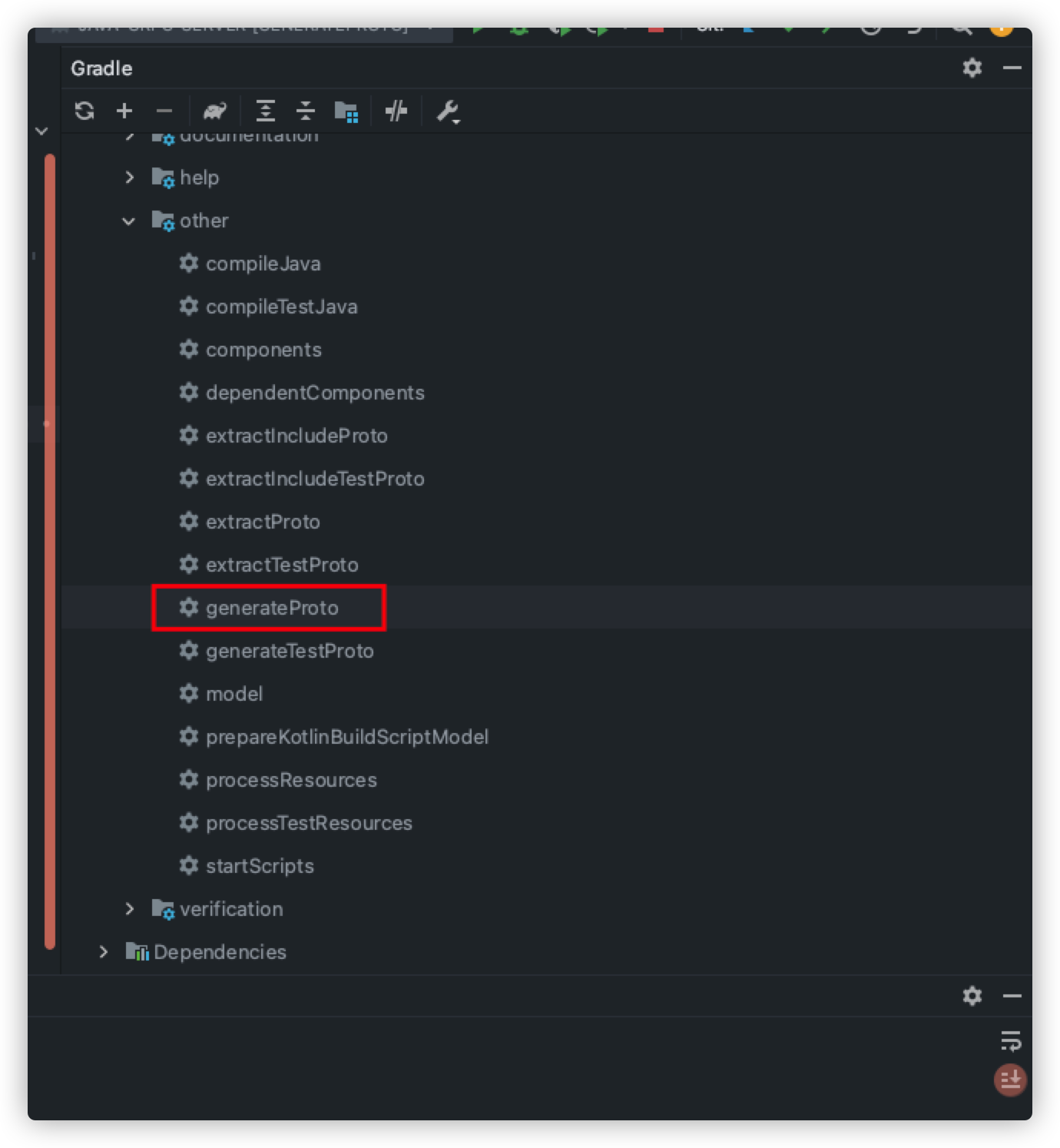
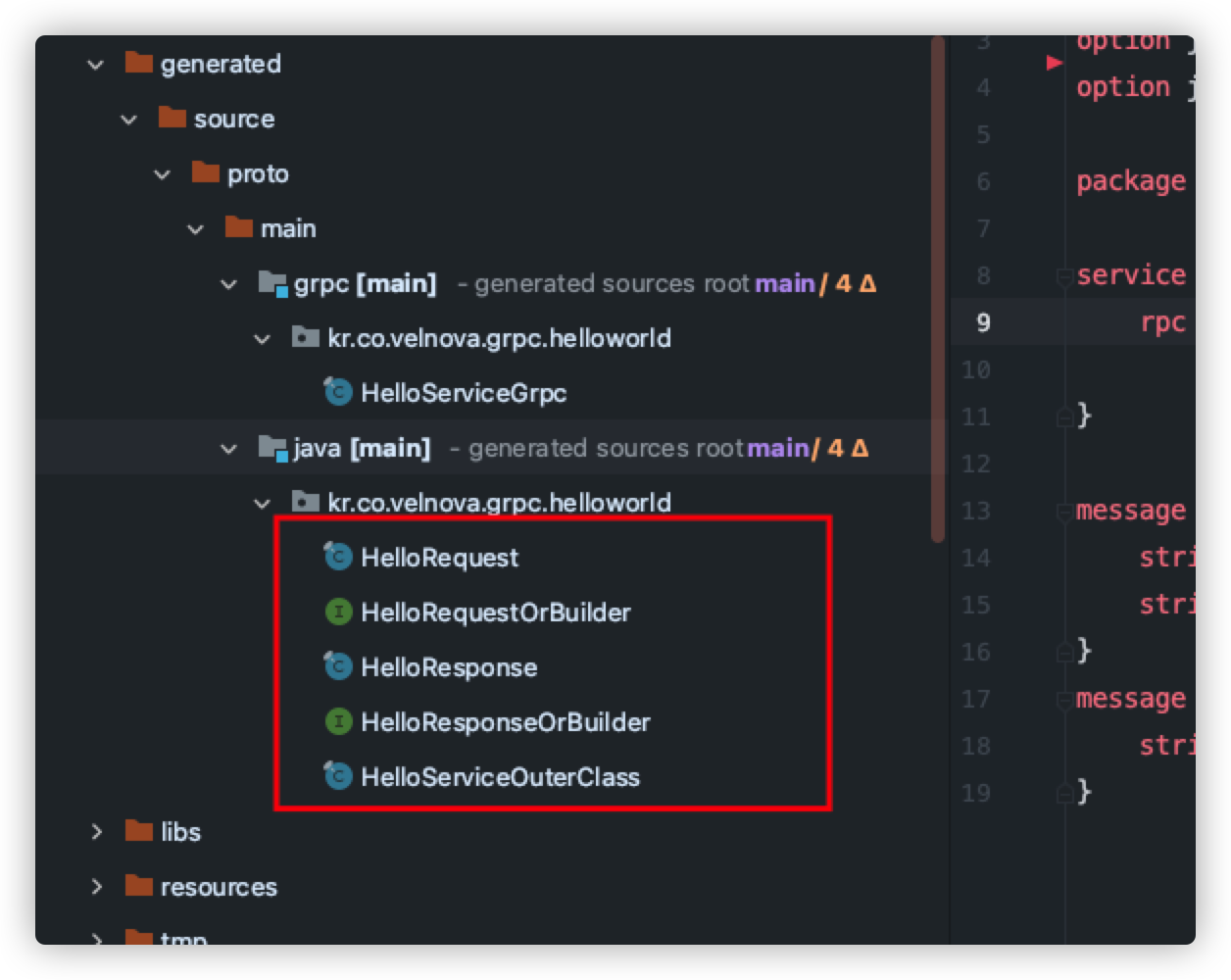
이제 generated된 자바 파일들을 사용하여 GRPC Server를 만들어보자.
먼저 HelloServiceImpl 구현체를 생성하자.
public class HelloServiceImpl extends HelloServiceGrpc.HelloServiceImplBase { @Override public void helloWorld(HelloRequest request, StreamObserver<HelloResponse> responseObserver) { String firstName = request.getFirstName(); String lastName = request.getLastName(); System.out.println(request); HelloResponse helloResponse = HelloResponse.newBuilder() .setMessage("hello! " + lastName + " " + firstName + "!") .build(); responseObserver.onNext(helloResponse); responseObserver.onCompleted(); } }그 다음으로 GrpcServer를 생성 후 구동해보자.
Main 함수를 실행하면 아래와 같이 구동되고 GRPC Client의 요청을 대기한다.
public class GrpcServer { public static void main(String[] args) throws InterruptedException, IOException { Server server = ServerBuilder .forPort(8080) .addService(new HelloServiceImpl()).build(); server.start(); server.awaitTermination(); } }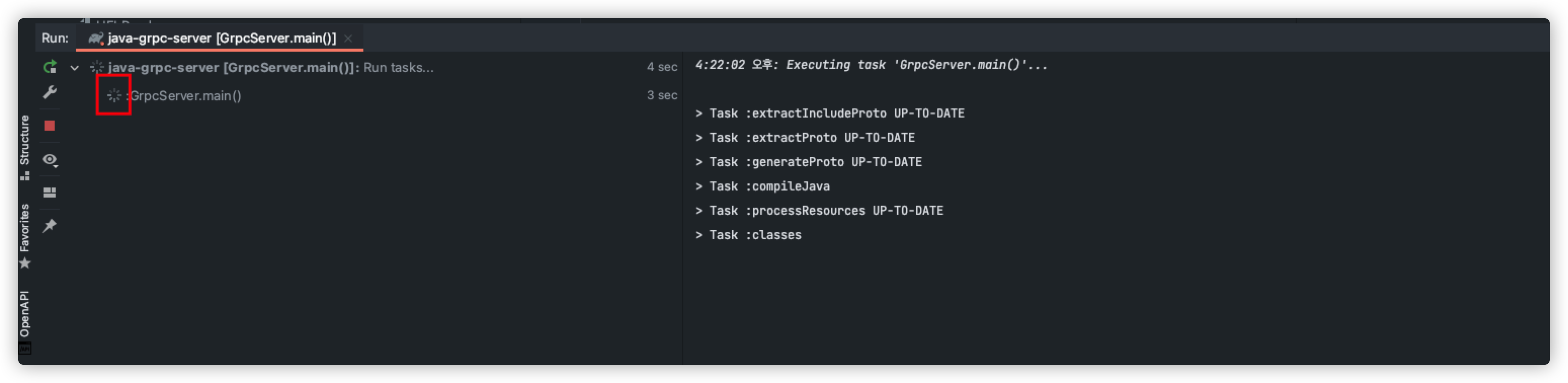
이제 GRPC Client를 만들어보자.
오픈 소스로 GRPC를 만들거면 dependency(maven, npm 등)에 올려서 사용하면 되고 Private한 GRPC를 만들거면 이 예제와 같이 proto 파일을 공유 후 각 Client에서 해당 언어에 맞는 방식으로 활용하면 된다.
먼저 간단하게 JAVA Client를 만들어보겠다.
public class GrpcClient { public static void main(String[] args) { ManagedChannel channel = ManagedChannelBuilder.forAddress("localhost", 8080) .usePlaintext() .build(); HelloServiceGrpc.HelloServiceBlockingStub stub = HelloServiceGrpc.newBlockingStub(channel); HelloResponse helloResponse = stub.helloWorld(HelloRequest.newBuilder() .setFirstName("Velnova") .setLastName("Jung") .build()); System.out.println("response : " + helloResponse); channel.shutdown(); } }main 함수를 실행해 테스트해보자.
Server
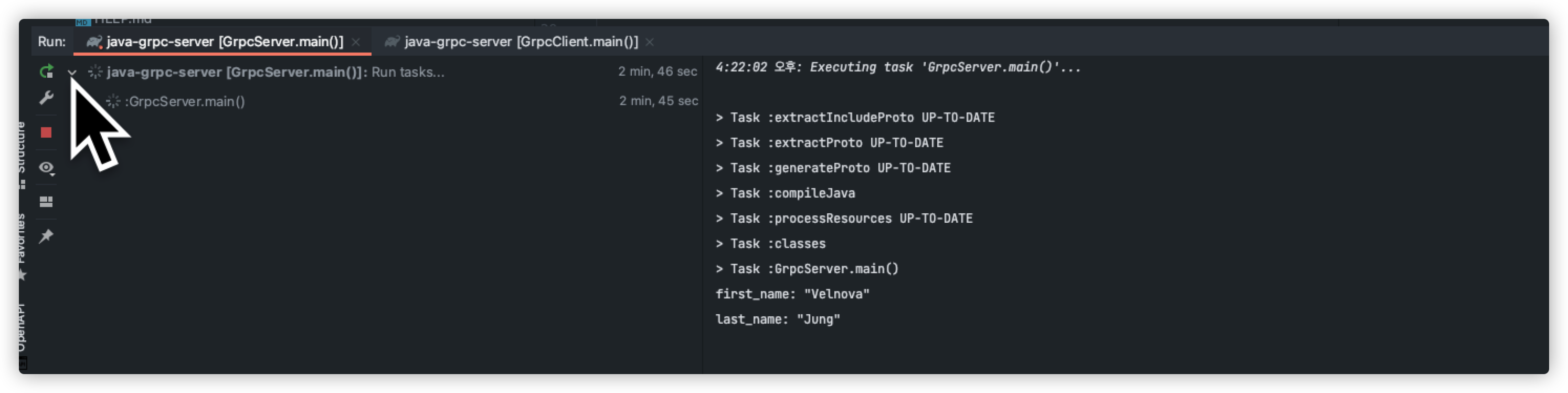
Client
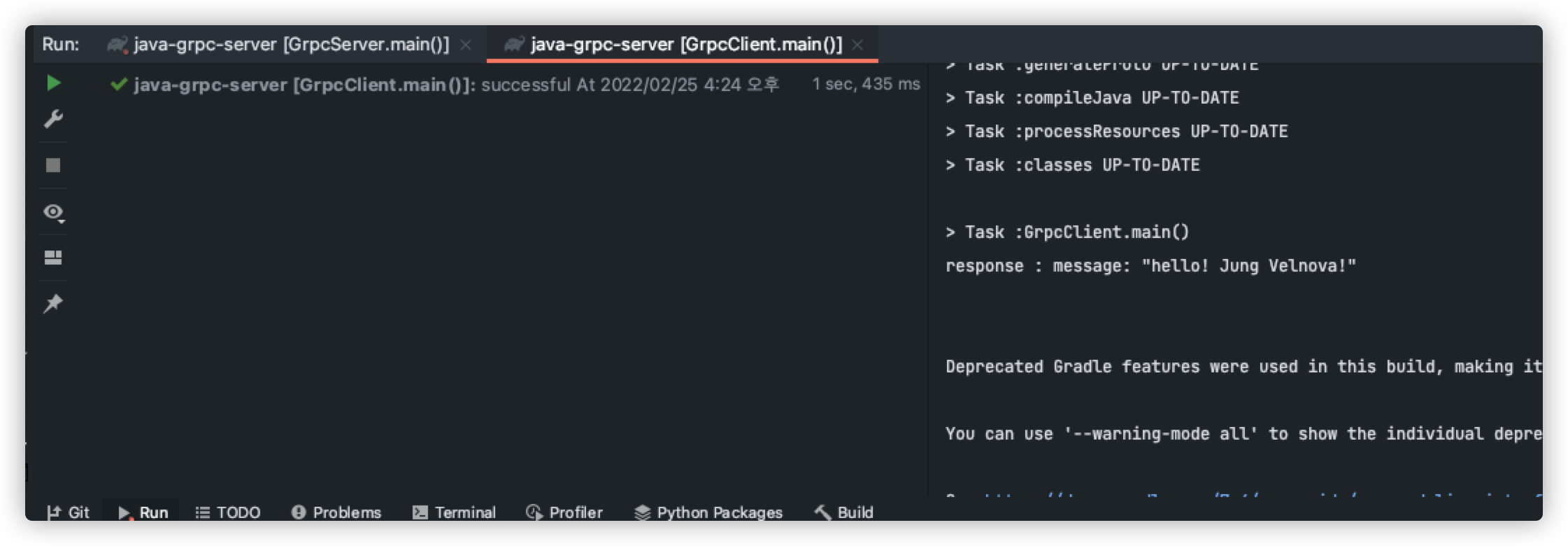
이제 마지막으로 NodeJS에서 GRPC Client를 만들어보자.
npm i node-grpc-client그 다음으로 GRPC Server를 만들 때 사용한 proto를 인터페이스로 사용하면 된다.
syntax = "proto3"; package hello; service HelloService { rpc HelloWorld(HelloRequest) returns (HelloResponse) {} } message HelloRequest { string first_name = 1; string last_name = 2; } message HelloResponse { string message = 1; }이제 index.js 파일에 GRPC Client를 만들고 서버를 호출해보자.
const path = require('path'); const PROTO_PATH = path.resolve(__dirname, 'proto/hello_service.proto'); const GRPCClient = require('node-grpc-client'); const myClient = new GRPCClient(PROTO_PATH, 'hello', 'HelloService', 'localhost:8080'); const dataToSend = { first_name: 'Velnova', last_name: 'Jung' }; myClient.runService('HelloWorld', dataToSend, (err, res) => { console.log('response: ', res); }, {});정상적으로 호출이 된다.
 반응형
반응형